










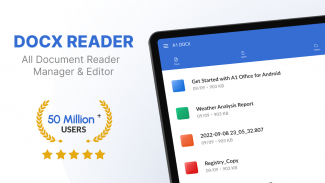

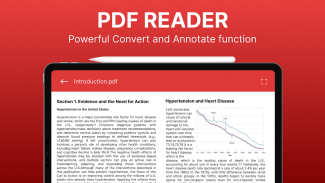


Docx Reader - XLSX, PDF, PPTX

Mô tả của Docx Reader - XLSX, PDF, PPTX
Docx Editor - Document Viewer & Reader - 2024 là một phương tiện nhanh chóng để đọc và chỉnh sửa các tài liệu Word như các định dạng Doc, Docx, PDF, XLS, XLSX và PPT trên thiết bị của bạn. Nó cung cấp hỗ trợ toàn diện để xem và chỉnh sửa tất cả các tập tin. Duyệt qua các tài liệu Word của bạn một cách thuận tiện, có thể là Doc, Docx, Xls, word, PPT, PDF hoặc tệp văn bản, tất cả đều từ một nền tảng trực quan.
⭐ Mặc dù cung cấp khả năng đọc và chỉnh sửa bất kỳ tệp từ nào, ứng dụng cũng tạo điều kiện chuyển đổi liền mạch giữa các định dạng như .docx, xls, xlsx, ppt, txt, hình ảnh và các định dạng khác sang PDF. Ngoài ra, nó cho phép chuyển đổi tệp PDF sang định dạng tệp Docx Word.📚
⭐ Với các tính năng nâng cao được thiết kế riêng cho việc chỉnh sửa văn bản, người dùng có thể dễ dàng đánh dấu, chú thích, vẽ, sắp xếp và chuyển đổi trong ứng dụng Docx Editor. Ngoài vai trò là trình đọc PDF và trình xem tệp từ docx, nó còn bao gồm các tính năng giống như một ứng dụng bộ.
NHỮNG ĐẶC ĐIỂM CHÍNH
📑 Giao diện đơn giản: Sử dụng màn hình đọc tài liệu đơn giản và trang nhã để đọc tài liệu word ở nhiều định dạng khác nhau như docx, doc, xls, xlsx, ppt hoặc PDF, hoàn chỉnh với các điều khiển cần thiết.
🎯 Điều hướng dễ dàng: Điều hướng liền mạch qua các tệp và tài liệu word với các tính năng cần thiết như chọn và xem trang.
📚 Quản lý tệp: Truy cập tất cả các tệp DOCX, XLS, xlsx, PDF và PPT trên thiết bị của bạn từ một vị trí duy nhất, đơn giản hóa việc tổ chức tệp.
🔍 Tìm kiếm nhanh: Dễ dàng định vị các tài liệu Word mong muốn bằng tùy chọn tìm kiếm đơn giản.
🛠️ Tùy chọn cần thiết: Tận hưởng các tùy chọn cần thiết như đổi tên, xóa và chia sẻ trong trình xem docx.
📘 Xử lý Tài liệu Word: Đọc, chỉnh sửa và tạo tài liệu Word một cách dễ dàng, dù trực tuyến hay ngoại tuyến. Chỉnh sửa văn bản, chú thích, thay đổi kiểu, kích thước và loại phông chữ, chuyển đổi sang PDF, tìm kiếm văn bản và chia sẻ qua email hoặc ứng dụng nhắn tin. Hỗ trợ nhiều định dạng tài liệu khác nhau như docx, docs, docm, dot và doc.
📕 Trình đọc PDF: Ngoài tài liệu Word, Docx Editor đóng vai trò là trình đọc PDF toàn diện, tạo điều kiện dễ dàng xem và quản lý tài liệu PDF.
📗 Trình xem XLSX/XLS: Truy cập và chỉnh sửa bảng tính một cách liền mạch trong một nền tảng hợp nhất. Thực hiện phân tích và tính toán dữ liệu, thậm chí chuyển đổi tệp XLS sang định dạng PDF. Chia sẻ các trang XLS đã chỉnh sửa một cách dễ dàng.
📙 Trình xem và chỉnh sửa PPT: Sử dụng ứng dụng để trình bày PPT, cung cấp khả năng chỉnh sửa văn bản, chèn hình ảnh, đánh dấu, vẽ và chuyển đổi sang PDF. In và chia sẻ các slide thuyết trình một cách dễ dàng.
⭐ Tính năng bổ sung:
Thông tin chi tiết về file doc/docx, pdf, xlsx, ppt.
Tùy chọn sắp xếp tài liệu Word theo tên, ngày tháng và kích thước.
Các tính năng tiện lợi như làm mới danh sách, đổi tên và tab gần đây để truy cập tài liệu word nhanh chóng.
Chức năng tìm kiếm và đánh dấu tài liệu Word.
Hãy tải xuống ứng dụng soạn thảo Docx - PDF, XLSX, PPTX, DOC, DOCX ngay hôm nay để trải nghiệm việc đọc và chỉnh sửa tài liệu liền mạch.
Xin lưu ý rằng ứng dụng này độc lập và không liên kết với bất kỳ thương hiệu nào khác.
Ứng dụng Docx Editor là sản phẩm của Apps by A1, một liên doanh của Rhophi Analytics LLP.
Nhóm của chúng tôi liên tục cố gắng nâng cao trải nghiệm người dùng của bạn. Phản hồi của bạn là vô giá đối với chúng tôi.
Liên hệ với chúng tôi tại rpdev92@gmail.com hoặc p1@a1apps.helpscoutapp.com.
























